Die Datei gtk.css
/[*] original siehe /usr/share/themes/Mint-X/gtk-3.0/gtk-widgets.css */
/*
=== CSS mit Openbox effizient ===
= Scrollbar / Slider wieder Werkzeug == rgba: überlagerter Text lesbar
= Schriftgrößen, Farben, Abstände ruhig
= Auszeichnung Sprache / Design getrennt == eine geöffnete Datei ist nicht per se semantisch bedeutsam …
= Kennzeichnung aktiver Dateien einheitlich
Gnome, Programme, unter Openbox nicht zu gebrauchen – Gnome ist eine Fehlentwicklung unter Linux°!°
= Hover-Effekte entfernen, ein Segen == LESEN anstatt Augenweh …
*/
/[*] universal ===
unfein? – funzt! */
.background {
background-color: #f3f3f3;
color: #222222;
}
[*] {
border-color: transparent;
border-radius: 0;
border-image: none;
background-image: none; /[*] Gnome-Taschenrechner – Pah */
/*background-color: ???;*/ /[*] KEINE bg-Deklaration unter [*] ! */
box-shadow: none;
text-shadow: none;
}
*:hover {
background-color: transparent;
color: #222222; /[*] passt zu themerc: #444444; */
}
*:selected {
background-color: transparent;
color: #f00;
}
/[*] combobox {
background-color: #ff0000;
} */
/[*] verticales Auswahlmenü == bg-Farbe der combobox im Theme nicht definiert,
siehe: Pix, SpaceFM: Theme-Grundfarbe bestimmt bg-Farbe ausgewählter Bereiche.
Xed, Pix: pan-down-bereich (Pfeile) via combobox ansprechbar:
combobox arrow {
background-color: #ff0000;
} */
/[*] menu === */
/[*] siehe /usr/share/themes/Clearlooks/gtk-2.0/gtkrc:
[widget_class "**" style "menu"] */
/[*] mint-x gtk-widget.css Zeile 1085 ff.
== gtk-3.0 angepasst an meinem Openbox-Hauptmenü: */
menu,
.menu,
.context-menu {
margin: 4px; /[*] alternativ: 4px 0;*/
padding: 1em; /[*] Mint: 0;*/
background-color: #f3f3f3; /[*] Menu = aufklappbares Menü unter Einträge menubar */
}
menubar {
background-color: #f3f3f3;
padding-bottom: .5em; /[*] vgl. notebook: top 1em, bottom 1.5em */
}
menu menuitem:hover,
.menu menuitem:hover,
.context-menu menuitem:hover {
color: #222222; /[*] Mint: #ffffff; ggf. #444444;
= anpassen an rc-Datei == siehe oben: *:hover */
}
/[*] notebook */
/[*] #d6d6d6; = default color scheme: gtk-main.css */
/[*] vgl gtk-widgets.css, Zeile 1331 ff. */
notebook > header {
padding: 1em .25em 1.5em; /[*] Reiter der offenen Dateien auf Abstand */
background-color: #f3f3f3;
}
notebook > header.top > tabs > tab,
notebook > header.bottom > tabs > tab,
notebook > header.left > tabs > tab,
notebook > header.right > tabs > tab {
padding: 2px 10px;
color: #222222;
border: 0;
}/[*] siehe tabs> anstatt tabs > ? = Schreibungenauigkeit von Mint; lass ich einfach: */
notebook > header > tabs> tab {
background-color: #f3f3f3;
border-bottom: 1px solid transparent;
}
notebook > header > tabs> tab:checked {
background-color: #f3f3f3;
border-bottom: 1px solid #cccccc; /[*] Kennzeichnung offener Datei */
}
notebook > header.top > tabs > tab,
notebook > header.bottom > tabs > tab,
notebook > header.left > tabs > tab,
notebook > header.right > tabs > tab,
notebook > header > tabs > tab button.flat,
notebook > header > tabs > tab button.sidebar-button {
color: #222222;
font-weight: 400;
}
notebook > header > tabs > tab button.flat:active,
notebook > header > tabs > tab button.flat:active:hover,
notebook > header > tabs > tab button.sidebar-button:active,
notebook > header > tabs > tab button.sidebar-button:active:hover {
padding: 0;
border: 0;
} /[*] = entfernt „Hüpfen“ beim Schließen von Datei = „animierter Unsinn“ */
/[*] scrollbar === */
/[*] WICHTIG: Scrollbar + Slider: KEIN Erscheinen bei Mausbewegungen im Textfeld ! */
/[*] Ding aus Augenwinkel bedienbar gemacht = */
/[*] https://www.camp-firefox.de/forum/thema/133953-scrollbar-farbe-%C3%A4ndern/ */
/[*] firefox about:config den Eintrag"toolkit.legacyUserProfileCustomizations.stylesheets auf "true" bringt nichts
(wieder default auf false gesetzt) == userChrome.css
widget.non-native-theme.scrollbar.style (default 0 = keine Wirkung)
greift:
widget.non-native-theme.gtk.scrollbar.thumb-size auf 2 (default: 0.75)
widget.non-native-theme.scrollbar.size.override auf 32
nach update 08. Mai 2022:
widget.gtk.overlay-scrollbars.enabled auf false zu setzen (damit Slider nicht verschwindet und die Breite bleibt)
*/
scrollbar {
border: 0;
background-color: rgba(255, 255, 255, 1);
min-width: 2em;
max-width: 2em;
}
scrollbar:hover, scrollbar:active {
background-color: rgba(255, 255, 255, 1);
}
scrollbar.vertical {
min-width: 2em;
}
scrollbar.horizontal {
min-height: 2em;
}
scrollbar slider {
min-width: 2em;
min-height: 2em;
/[*] Mint: margin: -1px; = Tüddelkram */
margin-top: 2px; /[*] top, bottom lassen für vertical = auch Tüddelkram */
margin-bottom: 2px;
border: 0;
border-radius: 8px;
background-clip: padding-box;
background-color: #f3f3f3; /[*] sic! */
}
scrollbar slider:hover, scrollbar slider:active {
background-color: #f3f3f3; /[*] f3f3f3 „Kultstatus“ … */
}
/[*] fine-tune === */
scrollbar slider.fine-tune {
min-width: 2em; /[*] Mint: width, height: 4px; == nicht „fine“ sondern blöd */
min-height: 2em;
}
/[*] scrollbar.overlay === */
scrollbar.overlay-indicator:not(.dragging):not(.hovering) {
opacity: 0; /[*] Mint: 0.4;*/
background-color: transparent;
}
scrollbar.overlay-indicator:not(.dragging):not(.hovering) slider {
margin: 0;
min-width: 2em;
min-height: 2em;
background-color: #f3f3f3;
}
scrollbar.overlay-indicator:not(.dragging):not(.hovering).vertical slider {
margin: 0; /[*] Mint: 2px 0;*/
/[*] Mint: min-height: 40px; */
}
scrollbar.overlay-indicator:not(.dragging):not(.hovering).horizontal slider {
margin: 0; /[*] Mint: 0 2px;*/
/[*] Mint: min-width: 40px; */
}
scrollbar.overlay-indicator:not(.dragging):not(.hovering) button {
color: transparent;
border-image: none;
background-color: transparent;
background-image: none;
-gtk-icon-source: none;
}
/[*] toolbar === */ /[*] Werkzeugleiste */
toolbar {
background-color: #f3f3f3;
}
/[*] tooltip === */ /[*] ggf. optisch ganz raus
=== dieser Designunsinn, Icons penetrant aufblendend
doch zu beschriften … */
.tooltip.background,
tooltip.background {
border: 0; /[*] Spielerei: border + rgba(Farbe + Opazität) */
background-color: #f3f3f3; /[*] Bezug besser als #ffffff; */
background-clip: padding-box;
}
.tooltip,
tooltip {
border-radius: 0;
color: #777777;
font-weight: 400;
}
tooltip [*] {
background-color: #f3f3f3;
padding: 1em;
color: #777777;
font-weight: 400;
}
/[*] viewport */
viewport {
background-color: transparent;
}
.view:selected,
iconview:selected,
.view:selected:focus,
iconview:selected:focus,
.view text:selected,
iconview text:selected,
textview text:selected,
.view text:selected:focus,
iconview text:selected:focus,
textview text:selected:focus,
.view text selection:focus,
iconview text selection:focus,
.view text selection,
iconview text selection,
textview text selection:focus,
textview text selection,
entry selection:focus,
entry selection {
background-color: rgba(243, 243, 243, 0.7);
}
row:selected label,
label:selected,
label selection,
.view:selected,
iconview:selected,
.view:selected:focus,
iconview:selected:focus,
.view text:selected,
iconview text:selected,
textview text:selected,
.view text:selected:focus,
iconview text:selected:focus,
textview text:selected:focus,
.view text selection:focus,
iconview text selection:focus,
.view text selection,
iconview text selection,
textview text selection:focus,
textview text selection,
entry selection:focus,
entry selection {
color: #f00;
background-color: rgba(243, 243, 243, 0.7);
}
label:disabled:selected,
.view:disabled:selected,
iconview:disabled:selected,
iconview:disabled:selected:focus,
.view text:disabled:selected,
iconview text:disabled:selected,
textview text:disabled:selected,
iconview text:disabled:selected:focus,
textview text:disabled:selected:focus,
iconview text selection:disabled:focus,
.view text selection:disabled,
iconview text selection:disabled,
textview text selection:disabled,
label:disabled selection,
entry selection:disabled {
color: @insensitive_fg_color;
}
.view,
.view text,
iconview,
iconview text,
textview text {
background-color: @theme_base_color;
color: #222222;
} /[*] background-color: siehe #fefefe; (= de facto = #fdfdfd;), gebrochenes Weiß
vergleiche zu oben, Grundfarbe: [*] background: #f3f3f3; */
.view:disabled,
textview:disabled {
background-color: shade(@theme_base_color, 0.95);
}
/[*] GTK_OVERLAY_SCROLLING=false / 0 == greift nicht in setting.ini
overflow: scroll; == transition: none; == animation: 0; greift alles nicht */
 Rosen – Garten – Kultur, Rosenpark in Stoltenberg, Schleswig-Holstein.
Rosen – Garten – Kultur, Rosenpark in Stoltenberg, Schleswig-Holstein.